w7更新补丁批量删除的方法 Windows 7更新补丁批量删除教程
Windows 7更新补丁批量删除方法是许多用户在管理系统更新时常用的技巧之一,在日常使用电脑的过程中,我们经常会遇到一些更新补丁安装后导致系统出现问题的情况,此时就需要批量删除这些更新来解决。通过学习和掌握这一技巧,可以更有效地管理系统更新,提高系统稳定性和性能。接下来我们将详细介绍Windows 7更新补丁批量删除的教程,帮助大家更好地操作和维护自己的电脑系统。
具体方法如下:
1、在e盘,新建记事本,把以下代码复制其中,然后保存为文件名为a.ps1。
$KBID = "KB958488"
$KBID1 = "KB976902"
cls
function Remove-Update {
$HotFixes = Get-HotFix
[int]$count = 0;
foreach ($HotFix in $HotFixes)
{
$count = $count + 1
Write-Host $count / $HotFixes.Count
if (($KBID -ne $HotFix.HotfixId) -and ($KBID1 -ne $HotFix.HotfixId))
{
"Inside first if"
$KBID = $HotFix.HotfixId.Replace("KB", "")
$RemovalCommand = "wusa.exe /uninstall /kb:$KBID /quiet /norestart"
Write-Host "Removing $KBID from the target."
Invoke-Expression $RemovalCommand
}
if ($KBID -match "All")
{
$KBNumber = $HotFix.HotfixId.Replace("KB", "")
$RemovalCommand = "wusa.exe /uninstall /kb:$KBNumber /quiet /norestart"
Write-Host "Removing update $KBNumber from the target."
Invoke-Expression $RemovalCommand
}
if ($KBID -match "Security")
{
if ($HotFix.Description -match "Security")
{
$KBSecurity = $HotFix.HotfixId.Replace("KB", "")
$RemovalCommand = "wusa.exe /uninstall /kb:$KBSecurity /quiet /norestart"
Write-Host "Removing Security Update $KBSecurity from the target."
Invoke-Expression $RemovalCommand
}
}
while (@(Get-Process wusa -ErrorAction SilentlyContinue).Count -ne 0)
{
Start-Sleep 3
Write-Host "Waiting for update removal to finish ..."
}
}
}
Remove-Update

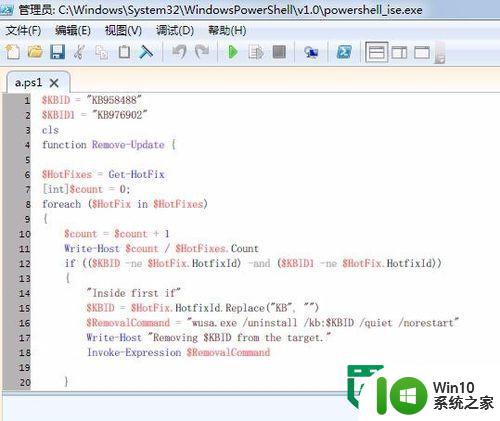
2、点开开始-找到搜索-输入cmd-右键选择管理员打开。
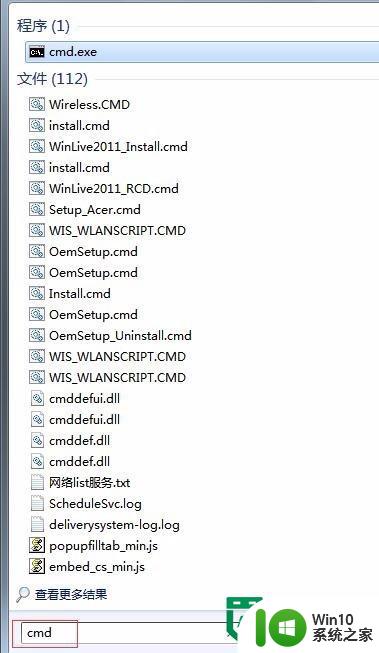
3、输入PowerShell ,然后回车。

4、输入Set-ExecutionPolicy RemoteSigned ,然后回车。
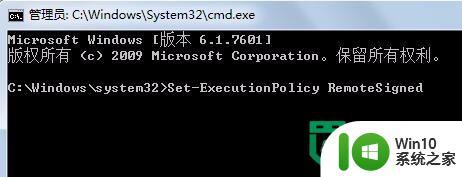
5、输入E:a.ps1,然后回车。
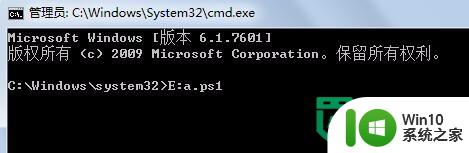
6、以上代码的核心思想:windows 的"wusa.exe"和ps1批处理文件,全部步骤操作完,最后重启电脑即可,因为补丁的配置,所以关机和开机都要挺久的。请不要断电,直到电脑回到系统桌面。
以上就是w7更新补丁批量删除的方法的全部内容,还有不懂得用户就可以根据小编的方法来操作吧,希望能够帮助到大家。
w7更新补丁批量删除的方法 Windows 7更新补丁批量删除教程相关教程
- 怎样删除win7刚更新完的补丁 win7补丁清理工具
- win7批量删除svn文件的方法 win7批量删除svn文件的命令
- win7系统下卸载更新的补丁的最佳方法 如何在win7系统上手动卸载更新的补丁
- win7系统更新补丁时出现错误0x80004005怎么办 win7系统更新补丁失败怎么解决
- w7对照片批量命名的方法 w7批量重命名照片教程
- w7系统清理补丁的方法 Windows 7系统补丁清理工具推荐
- win7打漏洞补丁导致系统崩溃怎么处理 win7更新补丁后出现蓝屏怎么解决
- w7电脑强制卸载漏洞补丁的方法 w7系统无法卸载漏洞补丁怎么办
- win7卸载系统补丁的具体方法 win7系统补丁卸载工具下载
- win7电脑补丁卸载方法 win7电脑如何卸载补丁
- 怎么win7系统卸载微软补丁kb4041678与kb4040966 Win7系统如何移除微软更新KB4041678和KB4040966
- Win7系统批量清除svn格式文件的解决方法 Win7系统如何批量清除svn格式文件
- window7电脑开机stop:c000021a{fata systemerror}蓝屏修复方法 Windows7电脑开机蓝屏stop c000021a错误修复方法
- win7访问共享文件夹记不住凭据如何解决 Windows 7 记住网络共享文件夹凭据设置方法
- win7重启提示Press Ctrl+Alt+Del to restart怎么办 Win7重启提示按下Ctrl Alt Del无法进入系统怎么办
- 笔记本win7无线适配器或访问点有问题解决方法 笔记本win7无线适配器无法连接网络解决方法
win7系统教程推荐
- 1 win7访问共享文件夹记不住凭据如何解决 Windows 7 记住网络共享文件夹凭据设置方法
- 2 笔记本win7无线适配器或访问点有问题解决方法 笔记本win7无线适配器无法连接网络解决方法
- 3 win7系统怎么取消开机密码?win7开机密码怎么取消 win7系统如何取消开机密码
- 4 win7 32位系统快速清理开始菜单中的程序使用记录的方法 如何清理win7 32位系统开始菜单中的程序使用记录
- 5 win7自动修复无法修复你的电脑的具体处理方法 win7自动修复无法修复的原因和解决方法
- 6 电脑显示屏不亮但是主机已开机win7如何修复 电脑显示屏黑屏但主机已开机怎么办win7
- 7 win7系统新建卷提示无法在此分配空间中创建新建卷如何修复 win7系统新建卷无法分配空间如何解决
- 8 一个意外的错误使你无法复制该文件win7的解决方案 win7文件复制失败怎么办
- 9 win7系统连接蓝牙耳机没声音怎么修复 win7系统连接蓝牙耳机无声音问题解决方法
- 10 win7系统键盘wasd和方向键调换了怎么办 win7系统键盘wasd和方向键调换后无法恢复
win7系统推荐
- 1 大地ghost win7 sp1 32位专业免激活版v2023.02
- 2 深度技术ghost windows7 32位破解硬盘版下载v2023.02
- 3 三星笔记本ghost win7 32位旗舰破解版v2023.01
- 4 番茄花园ghost win7 sp1 64位安全标准版v2023.01
- 5 萝卜家园ghost win7 32位专业简易版v2023.01
- 6 电脑公司win7 64位精简纯净版v2023.01
- 7 番茄花园win7 32位安全旗舰版v2023.01
- 8 雨林木风ghost win7 sp1 64位旗舰免激活版v2023.01
- 9 萝卜家园ghost win7 sp1 32位免费纯净版v2023.01
- 10 电脑城ghost win7 32位经典纯净版v2023.01